This article is seriously outdated. It was written for Drupal 6! I’m not sure any of it applies anymore. This was for the Trail Designs website. When Drupal 6 reached end of life in 2016, Ideawrights migrated Trail Designs to Shopify rather than upgrading Drupal. For most small e-commerce businesses, Shopify is now our standard recommendation.
That said, Trail Designs is still using Webgility and Stamps.com eleven years after this post and it has generally worked out well for them.
I’ve been testing Webgility eCC with Ubercart and Dazzle and Stamps.com. Okay, I expect anyone who makes it to this page will know what all of those are, but in brief:
- Ubercart is a shopping cart system built on Drupal. I love the power of Drupal CCK (custom structured data fields of any imaginable sort) plus Views (which allows for amazing custom data extraction and presentation). There’s simply nothing like it and Ubercart lets you build on the power of Drupal.
- Webgility e-Commerce Connector (eCC) is a desktop tool that provides complete integration between Ubercart, the Quickbooks accounting system and shipping systems, notably Endicia Dazzle and Stamps.com.
- Stamps.com lets you buy US Postal Service postage and print shipping labels straight from your computer, for both domestic and international shipping.
- Endicia Dazzle lets you print shipping labels not only from the USPS for domestic and international shipping, but also from UPS and FedEx if you sign up for one of the pricier plans.
- Both pre-fill and print integrated customs declarations as a single label and advise on prohibited items for the country in question (you can’t legally send a radar detector to Swizterland, for example).
Overall both Dazzle and Stamps.com work great. As standalone applications, I could take either one and be very happy. Both of them offer 30-day free trials, so there’s no harm in doing what I did and testing both to see which works best for you.
When it comes to using Stamps.com and Endicia Dazzle through the eCC interface, though, there are a couple of differences as you can see in these pictures and as described below (click to see full sized images):
When you click to generate the label in Stamps.com it just generates it right from eCC without opening the Stamps.com desktop application. When you click to generate the label via Endicia Dazzle, it takes you to the Dazzle desktop app, but minus the information you really care about—the Send To address and the shipping charges.
This is not the case if you are shipping entirely from within the Endicia interface, but in that case, there’s no great way to get your data from your store to Endicia—the best option for Ubercart is to generate an XML file, download it to your local machine, open Endicia, load the XML file into Endicia and then generate labels. That’s a pretty cumbersome workflow for the typical small business (and probably completely unmanageable for a large business).
Stamps.com has other advantages:
- Stamps.com actually tells you how much the shipping will cost before you print. This is a huge plus.
- Stamps.com also keeps you within Webgility eCC and so you see the address of the customer whose label you’re printing and all the other details. The eCC Dazzle connector transfers you to the desktop Dazzle application when you click on “Generate Label”, but the handoff is a little rough.
- when the Dazzle app comes up, it does not display the Ship To address or the postage charges.
- If you have Dazzle already open, the XML file used to transfer data between eCC and Dazzle will be locked, which means that eCC can’t send data to it and you’ll go almost through the whole process and then it will fail with an “Outputfile not generated” error (note, this is not “Output File not generated”, “outputfile” is a specific term used by the Dazzle XML spec).
Again, this is another huge plus in favor of Stamps.com
- Dazzle has a “test mode” where it will print labels with “Void” across them, so that you can test print before you commit. I think that’s key, since you don’t see the rates ahead of time, but really not necessary in the Stamps.com interface, because you have all the information you need. So I would say this somewhat mitigates the issues mentioned above, but who wants to print a test label, review it, and then print it for real?
With the USPS shipping, postage is like money. When you print a label, you’ve spent money just as much as if you converted your dollars into a Starbucks Frappuccino and, since the Ship To address is printed on the label, a week-old label is about as hard to convert back into dollars as a week-old Frappuccino. So if you’re primarily shipping USPS, it’s a lot nicer to use the Stamps.com interface.
On the other hand, Stamps.com limits you to just one shipper. If you bump up to one of the Pro Plans with Endicia, you also get UPS and FedEx.
Depending on your budget, however, you can use both. In order to run eCC you need the Dazzle premium service ($16/month). Stamps.com costs about the same.
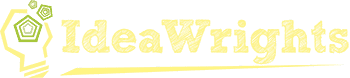
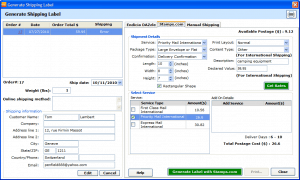
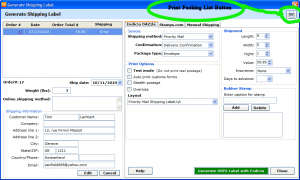
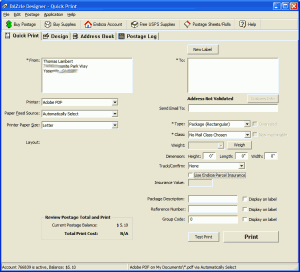
WOW THANK YOU! I have been searching for MONTHS to integrate stamps.com with Ubercart. Everything I’ve read said some mumbo jumbo about it being impossible because the paper printed is considered currency yada yada… obviously I knew this was complete bs, as many other ecommerce solutions have an integration for stamps.com (even oscommerce- i mean c’mon!)
Our company has grown rather large now, and Ubercart has become very cumbersome for our shipping. It literally takes HOURS and we’ve had to hire new employees just to help with the shipping. We were even considering switching to something else and getting away from Ubercart- because there just seemed no “fix” and nobody seemed to care that shipping large volumes everyday for a small business through Ubercart is tedious at best.
Thank you, Thank you, Thank you!
Thank you for the details and I’ll be starting with Stamps.com
I’m looking for a way to allow my customer to print out a postage-paid USPS label so they can ship something to me. Any ideas on how that could be set up?
There is now a Drupal module for Ubercart 3 that handles Stamps.com shipping labels via import/export of XML files. It uses the Ubercart shipping interface and does rule-based computation of the correct shipping method for each order.
It’s available at https://drupal.org/project/uc_stamps.
Thanks Dan. The folks I was dealing with didn’t want to export/import files or have a printer watch a folder and print labels that way. In that case eCC is a good option, though it’s main power is the Quickbooks integration
Did you do any testing with Webgility Ecc and Endicia Label Server. I have heard that it is a smoother than DAzzle, but not sure.
Any thoughts?
Thanks!
Hi CJ. We have not used Endicia Label Server. We’ve been using Webgility eCC for three years now and it has been smooth and reliable.